WEEK 4
CRITICAL
MAKING 3D
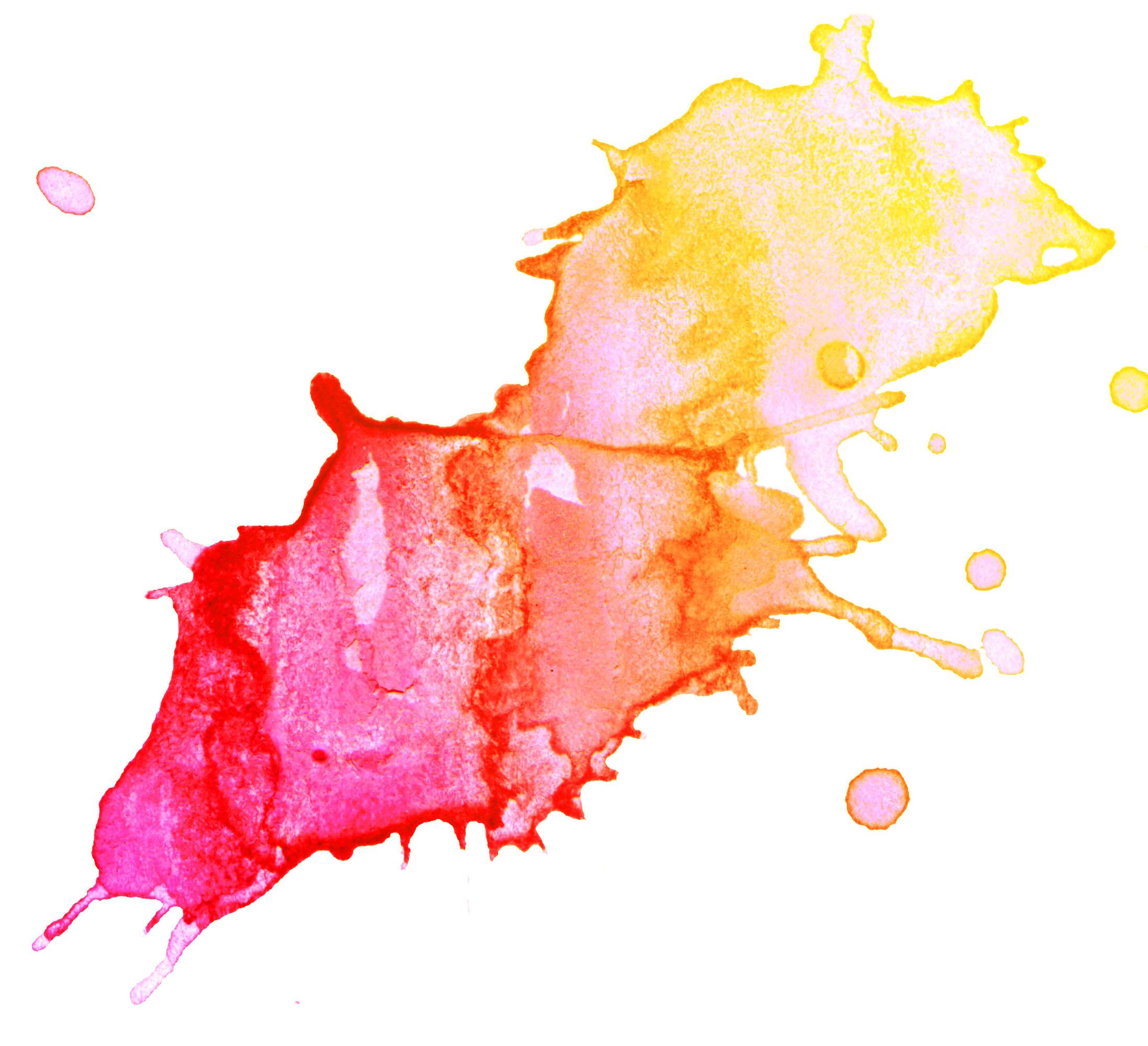
In pairs, create a 3D product design for one of the eight missing projects suggested in Jolliffe’s article. The goal of the assignment is to think of ways to communicate the concept in the design of the object and its packaging, and to explore ways to make the hardware fit inside, without moving around, and buttons can be pressed without them disappearing into the object. We will break open electronic toys to study their insides in class. It should be possible to open the project and reach the electronics (no glue).
Print your object, and present it on Monday by explaining why this dummy project would be an example of critical making. What does it critique? How does its form (and packaging) convey that?
1. Study the project brief, try to understand what it wants to critique, why it’s important
2. Make a sketch and clay model of the product, think about what it should look like to convey the right message
3. Study and measure the hardware required and decide how to place it inside the design
4. Explore ways to keep the hardware in place (study other electronics objects)
5. Design your object using a 3D modelling software
6. Print your product, and assemble (it doesn’t have to work electronically!)
7. Bonus: design and create the packaging
ASSIGNMENT
Pulling it apart
In the classroom we were given the opportunity to disassemble a simple device to see how it works. We did this assignment to understand how parts are arranged in a housing.
We chose a cactus lamp to dismantle. We divided the cactus lamp into 5 parts. The housing itself contains 3 plastic parts. The electrical compartments are soldered together.
We learned that it's very difficult to arrange the parts of a device in a smart way.
The way you classify the parts determines what the casing of the product will look like.
If you change the position of one part the whole appearance wil look different.
Cactuslamp
Picture: Rick de Vos
Picture: Rick de Vos
Cactuslamp disassembled
Lifetime Health Care Costs Tally Meter.
Concerned about how much your health care us costing you in the long run? Build the LHCCTM to keep track and save money at the same time! The LHCCTM is a pocket -based digital recorder that links wirelessly to your HMO health care povider. Giving you a daily, monthly and liftime tallly for your ongoing healthcare costs. Visits to the hospital can be expensive, but the LHCCTM allows you to keep on top of these costs with its clear. 7'' LED readout.
For the real assignment we have to make a housing for the given parts. The housing has to be 3D printed.
The first step is to measure all parts using a caliper. Because I have to share the parts, we want to document all dimensions. Rick decided to take on this task.
- Permission of HMO provider to acces billing information online
- Arduino-compatible processor
- Red LED displays
- Lithium-Ion battery pack
- Push buttons
- Some programming skills
- Adequate eyesight and health to complete assembly
The actual assigment
3D modeling
Before I started making the casing, I recreated the parts to make sure everything would fit.
I've done this before, so that's why I use this approach.
The hardest part was deciding what kind of tolerance to use. Sometimes the material shrinks a bit.
I used a distance of 0.5 mm on each side of the compartments. After modelling everything again, I started with the housing.
Rick wanted to take the parts home with him to measure them with a caliper. He had never done this before, and he wanted to try it. What I didn't know is that Rick was staying away until Thursday... I didn't want to make any mistakes in my design and this is why I want to measure the parts myself sometimes. Rick had given all main sizes, but sometimes you need an intermediate size.
Luckily Loes still had a few loose parts that had the same sizes. Just before the weekend I printed my 3D model. Because of lack of time the design didn't turn out as nice as I had hoped.
COLLABORATING
For this week's assignment I'm working with Rick de Vos. I decided to work with Rick because of his enthusiasm and outgoing personality.
The assignment requires you to work with someone who has worked with a 3D program before. At my study we use SolidWorks. This is a 3D program that is often used by product designers. For those who don't have SolidWorks, can download Fushion 360. Rick doens't have SolidWorks so he has to work with Fushion 360. I have never worked with this program before. So I hope I can help Rick with the 3D modelling.
What did we learn?
-
-
-
Given parts for the housing
Picture: Melissa de Bie
Materials and Skills required
3D Printing
Eindelijk waren mijn 3D modellen klaar. Als eerst moest ik ze opslaan als een STL-bestand. We kregen een korte introductie van Kai over het gebruik van CURA. In CURA kun je alle settings bepalen voor de 3D printer. Ik had de Ultimaker 3 tot mijn beschikking om te printen. Wel is het belangrijk dat ''Generate Support'' altijd aangevinkt staan. According to CURA it will take 12 hours and 35 minutes before my 3D print is ready.
Exploded view from the housing and the components.
Housing with all parts in place.
Render: Melissa de Bie
Picture: Melissa de Bie
Picture: Melissa de Bie
GIF: Melissa de Bie
Preparing the 3D print in CURA
3D printing of the housing.
3D Print ready!
Picture: Melissa de Bie
Picture: Melissa de Bie
For 3D printing I used PLA with copper in it. This made my 3D print heavier than usual. I am very happy with the result. For a good quality I have set the layer height to 0.1mm. Because of this the printing took twice as long, but I got a better result. Because of this the surface was smooth and no support was needed during printing.
My 3D print
3D Print with all the components.
Did everything fit?
I'm actually very surprised, because all my parts perfectly fit into my 3D model. Due to lack of time, I haven't been able to make ribs in my 3D model to keep everything in place. The buttons did fit, but I measured them wrong. Because of this you can't press the buttons. These are things to watch out for next time.
THE END RESULT!
HOME
COLLABORATIVE LEARNING
The collaboration didn't go as well as expected. Rick was absent for most of the week, so I couldn't continue with the assignment. He had the parts that we had to share together. He also insisted on only showing my 3D model at the Show and Tell. Afterwards it turned out that everyone had to have their own 3D print, so he had to do it himself. I would have liked to help him but due to a lack of time I had to finish my own 3D model before I could help him. Luckily Kai was there to help him with Fushion 360. I didn't enjoy working together. I'd rather be at home too, but I'm not the type who wants to slow someone down. Communicating could also have been better. I like his optimism very much and I understand that it was difficult for him because he had never modelled before. But I do think if you don't understand the subject, make sure you're there to receive help from others...
MAKER SKILLS & ATTITUDE
The 3D printing part was quite new to me. For us it is normal to send our 3D file to someone who has a 3D printer. Just like the laser cutting, I will have to repeat the process of 3D printing several times before I can do it all by myself.
I had never done the CURA settings before. I do know that it was important that ''Generate support'' was always checked. What I also didn't know is that the glass plate of the 3D printer has to be sprayed with lacquer so that the 3D print sticks.
The 3D modeling part is something I do regularly in my study. It felt good to have a head start. What I still have trouble with is determining the tolerances for 3D printing. Exactly how much space do you have to leave to make a part fit? These are things that I want to learn more about.
MINOR MAKERSLAB 2019